How GetWCAG Workspaces Empower Your Team
Create a shared home for accessibility — where your team, clients, and projects come together to monitor, improve, and celebrate WCAG progress.
Create your first workspace and set the foundation
Start by creating a workspace for your organization or client. This central hub defines your team’s scan settings, quotas, and member access — everything needed to stay coordinated and compliant.
Create your workspace
Invite your team and work together
Collaborate securely with role-based permissions. Assign admins, editors, and reviewers — so everyone contributes without chaos and stays aligned on your accessibility goals.

Add projects and manage every domain in one place
Bring all your websites together under a single workspace. Group domains, organize URLs, and keep track of accessibility progress across multiple properties without losing focus.

Run smart accessibility scans with one click
Launch automated scans across pages or full sites. Get instant insight into WCAG 2.2 conformance, violation counts, and overall accessibility scores — complete with downloadable PDF summaries.
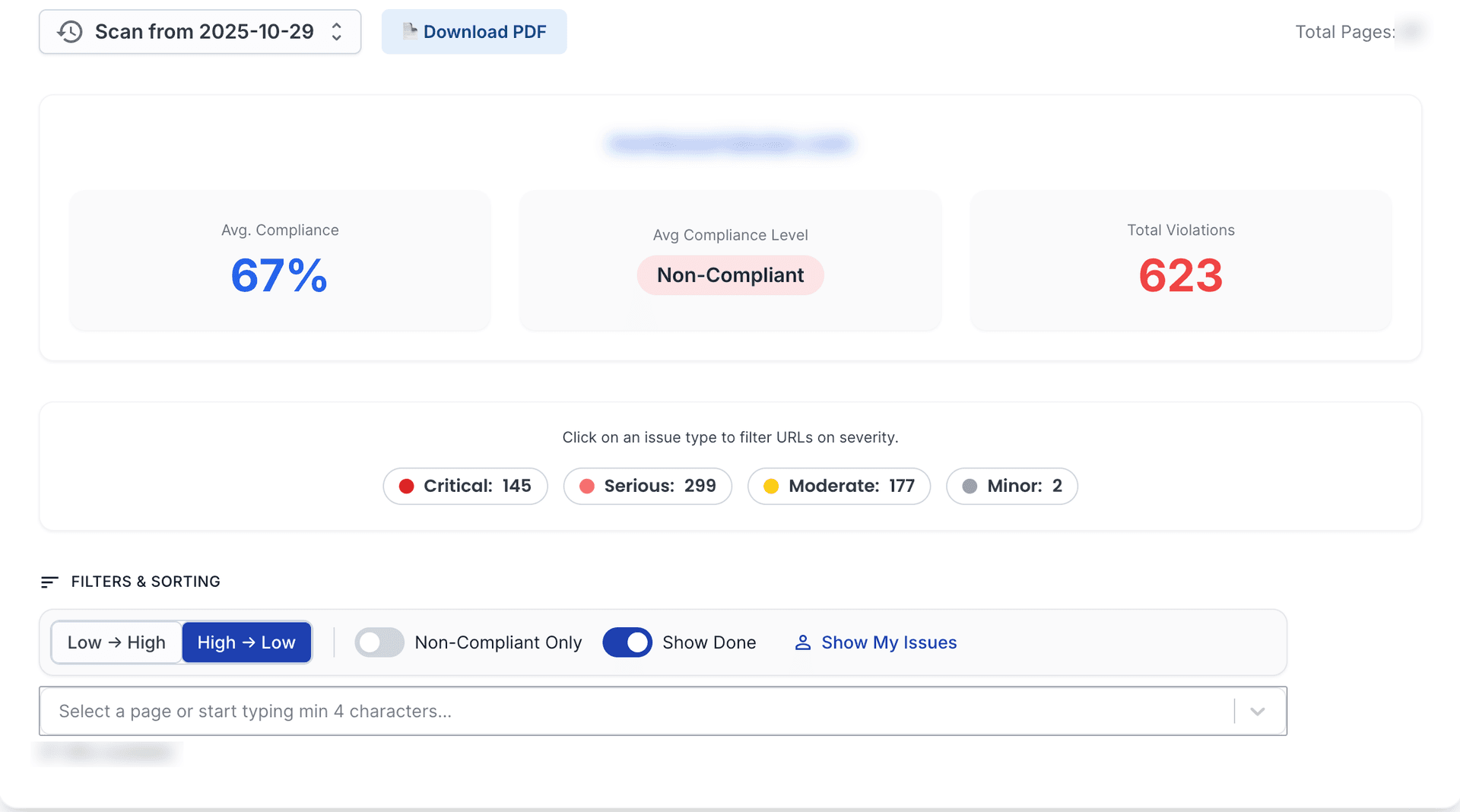
Drill deep into issues that truly matter
Sort by severity, filter by WCAG level, or search for specific components. Each violation includes a clear explanation and recommended fix, so your team knows exactly what to do next.
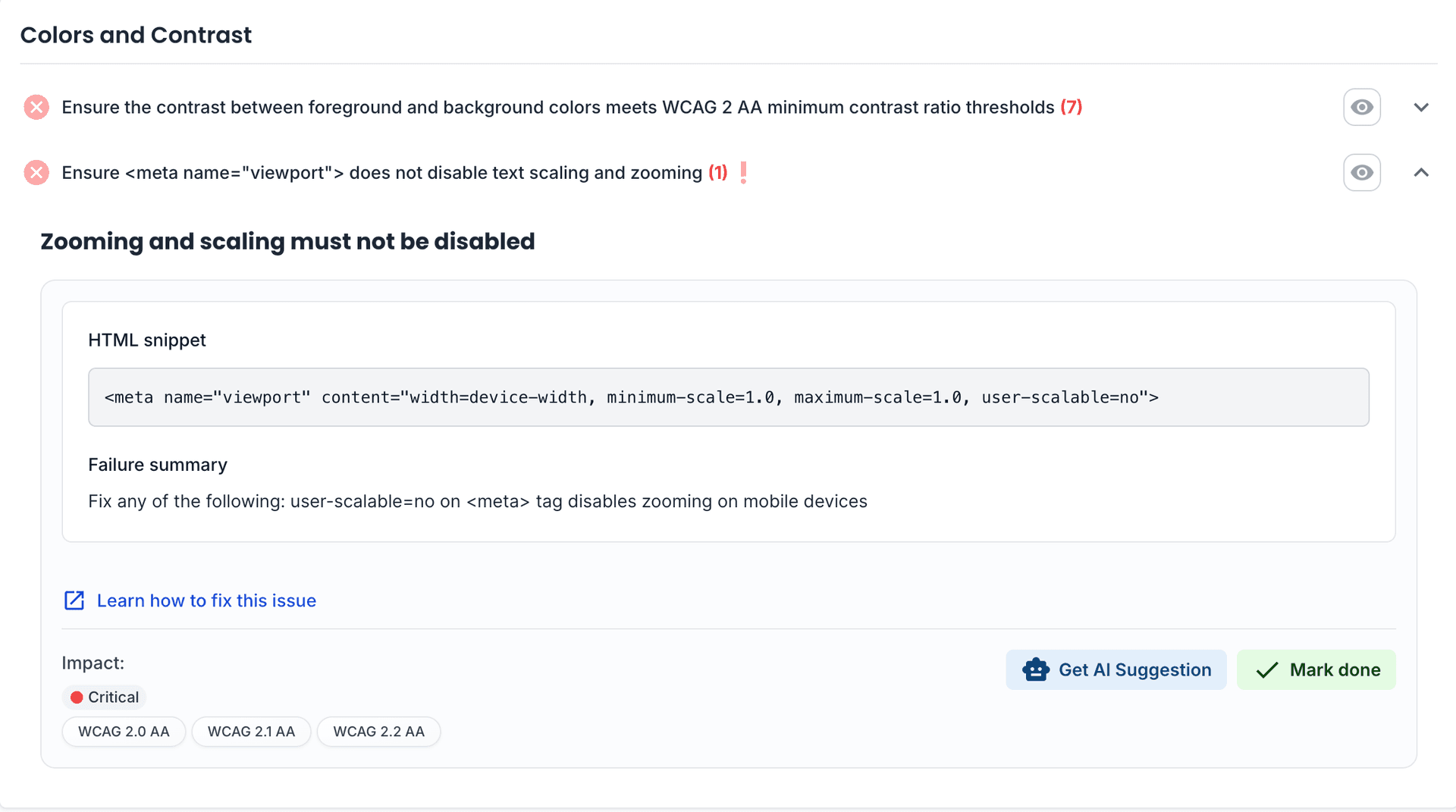
Track your team’s progress in real time
Stay on top of your scan activity and quotas. Instantly see how many pages have been tested, where the biggest accessibility gaps are, and how your team’s performance improves over time.
Start scanning