European Accessibility Act (EAA) Is Now in Effect — Is Your Website Ready?
GetWCAG delivers automated accessibility checks up to WCAG 2.2 to help you identify issues and move your website toward conformance with the European Accessibility Act (EAA)
One of the fastest automated scanners for WCAG & EN 301 549 conformance.
Help identify accessibility issues according to WCAG guidelines. with one of the most advanced automated WCAG & EN 301 549 conformance scanners.
Fast Scanning
Scan thousands of pages in minutes, making it one of the fastest automated accessibility scanners available.
Deep Conformance Analysis
Our scanner scores conformance based on severity, helping teams prioritize critical fixes.
Automated & Scalable
Schedule daily, weekly, or monthly scans and ensure ongoing conformance without manual effort.
Detailed Reports
Get actionable insights with downloadable reports that highlight violations and improvement recommendations.
Enterprise-Ready
Designed for agencies, enterprises, and municipalities, with multi-user collaboration and high-priority queues.
Conformance Tracking
Stay audit-ready with conformance tracking and downloadable WCAG adherence reports.
How it works
Enter Your Website
Type your website domain — GetWCAG scans any valid site instantly. No installation, no setup.

Scan Full or Single Page
Choose whether you want to scan your entire site or a specific page for targeted audits.
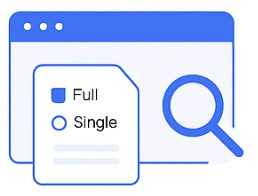
View Your Report
Get a detailed accessibility report with WCAG 2.2 conformance scores, issues found, and actionable fixes.

Set Up Scheduled Scans
Stay compliant over time by scheduling automatic scans: daily, weekly, or monthly.
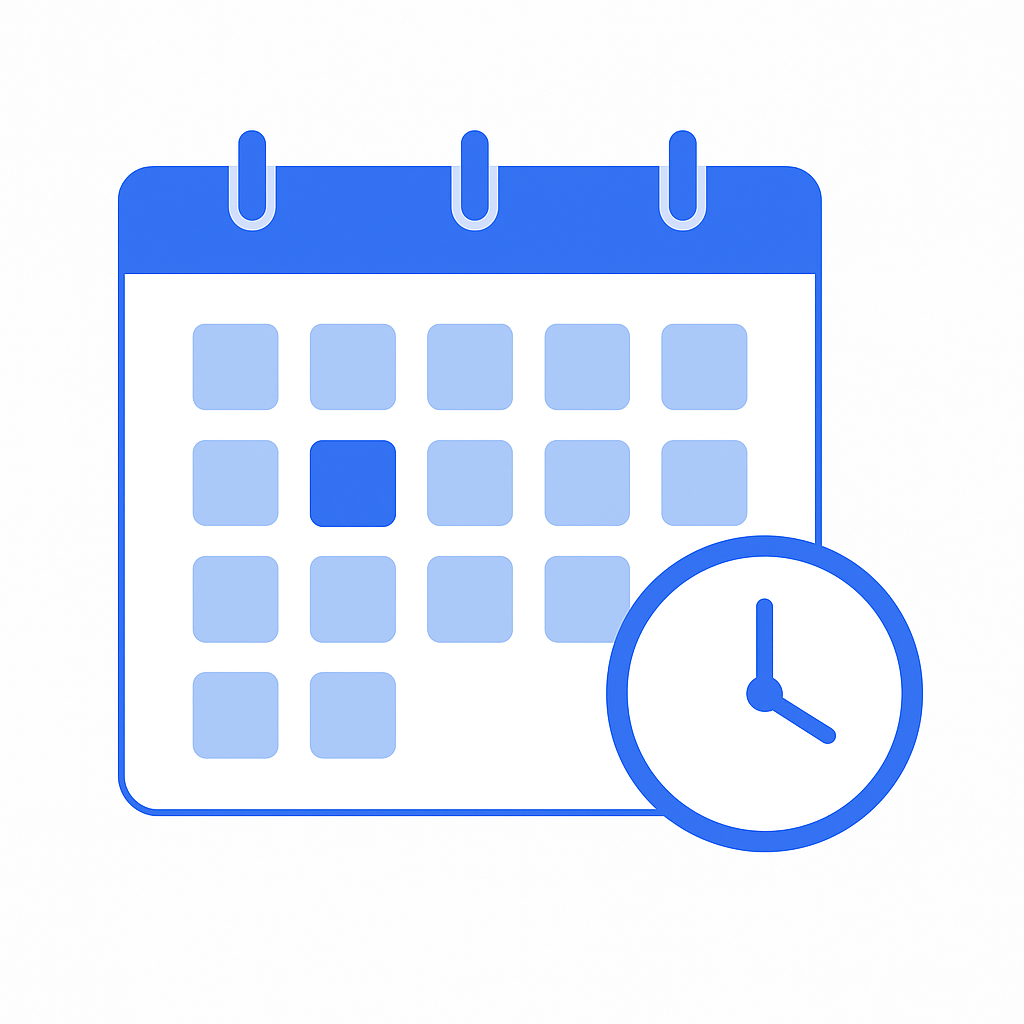
Gain instant insights into your website’s accessibility
See a detailed breakdown of your website’s WCAG conformance with real-time accessibility scores, issue severity classifications, and actionable insights.
Our automated scanner helps you identify, prioritize, and resolve accessibility violations efficiently – ensuring a more inclusive digital experience.

How GetWCAG helps you stay compliant
With automated conformance scanning, real-time accessibility scores, and downloadable reports, GetWCAG provides automated testing for WCAG conformance and helps identify potential issues with EAA requirements.
Our platform provides clear, actionable recommendations so your team can fix issues before they become legal risks. Whether you need one-time audits or continuous monitoring, GetWCAG offers a scalable solution for businesses of all sizes.
What is WCAG and who needs to follow it?
WCAG, or Web Content Accessibility Guidelines, are international standards to ensure web content is accessible to everyone, including individuals with disabilities. According to the European Accessibility Act (EAA), the following organizations must adhere to these standards:
- Websites and mobile apps in the public sector.
- Banks, financial services, and insurance companies.
- E-commerce platforms and digital marketplaces.
- Online booking systems, such as transport and accommodation.
- Media streaming services.
- Companies providing digital services as part of essential societal functions.
Failure to comply may result in fines or legal consequences.

What we scan
Our accessibility scanner evaluates your website for WCAG 2.2 conformance, including levels A, AA, and AAA. Some manual tests still need to be conducted to ensure full conformance
- Headings and structure
- Alternative text for images
- Color contrast conformance
- Keyboard navigation and focus management
- Accessible forms and labels
- Descriptive and accessible links
- Proper ARIA implementation
- Accessible dynamic content
- WCAG levels A, AA, and AAA
- Updated WCAG 2.2 guidelines
- Captions and transcripts for media
- Error prevention and suggestions